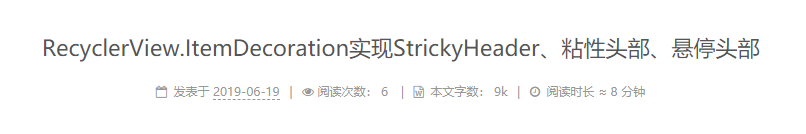安装hexo-symbols-count-time
1 | $ npm install hexo-symbols-count-time --save |
如果安装完报如下提醒,还需安装eslint
1 | D:\hexo\blog>npm install hexo-symbols-count-time --save |
安装eslint
1 | $ npm install eslint --save |
在站点配置文件添加如下配置
1 | symbols_count_time: |
在NexT主题配置文件添加如下配置(NexT主题已支持该插件,有的话无需再添加)
1 | # Post wordcount display settings |
效果如下:
站点统计
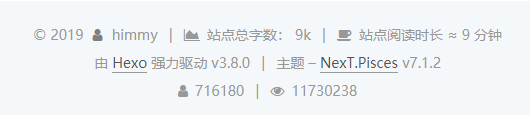
文章统计